It’s been many years since the head of Google’s web spam team Matt Cutts announced the launch of “disavow links” tool. Google’s disavow links tool allows you to inform Google that you don’t want certain external links to your website to be taken into consideration while assessing your website for ranking.
When To Use Disavow Links Tools:
This Tool should be used with caution. The use of this tool should be the final act i.e should be used only if you have already made multiple link removal request and are unable to remove some spammy or low quality links that are negatively affecting your website’s ranking. The most appropriate use of this tool is for Manual penalty recovery and Penguin algorithmic recovery.
How To Use Disavow Links Tools:
There are just a few simple steps to use Disavow Links Tools. First you need to download a list of links to your sites. Then create a text file containing only the links you want to disavow, and upload it to google.
- Go to the home page of Webmaster Tools
- Then go to Dashboard and Search Traffic and links To Your Site
- Go to Who links the most and click Download more sample links
- Download latest links
While looking for the links to your site in webmaster tools you need to verify both www and non www version of your domain as to Google they both are different. After downloading the file containing list of pages linking to your site, create a text file containing only the links we want to disavow – only one link per line.
If you want google to ignore all links from a domain (like example.com) then add the line “domain:example.com”. You can also add additional information about excluded links but it should begin with “#” character as all lines beginning with “#” will be ignored.
For example:
# example.com removed most links, but missed these
http://spam.example.com/stuff/comments.html
http://spam.example.com/stuff/paid-links.html
# Contacted owner of shadyseo.com on 7/1/2012 to
# ask for link removal but got no response
domain:shadyseo.com
Now use Disavow Links Tools:
Log on to Google Webmaster Tool and select your domain
Now click on the Disavow Links and it will asks you to upload the text file containing the list of links you want to disavow. Just Upload the file and you are done.
After uploading the file don’t expect for instant result. It will take time for Google to process the information you have uploaded.
Bottom Line:
It isn’t advisable to rely too much on Disavow links Tool as it isn’t an effective means to recover from a penalty. The best way to link cleanup is to do it manually or without Disavow links Tool. This tool is just a minor one in the bunch of recovery tools available to us.
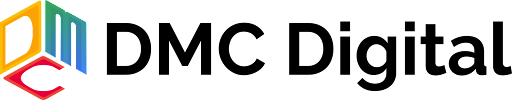

Recent Comments